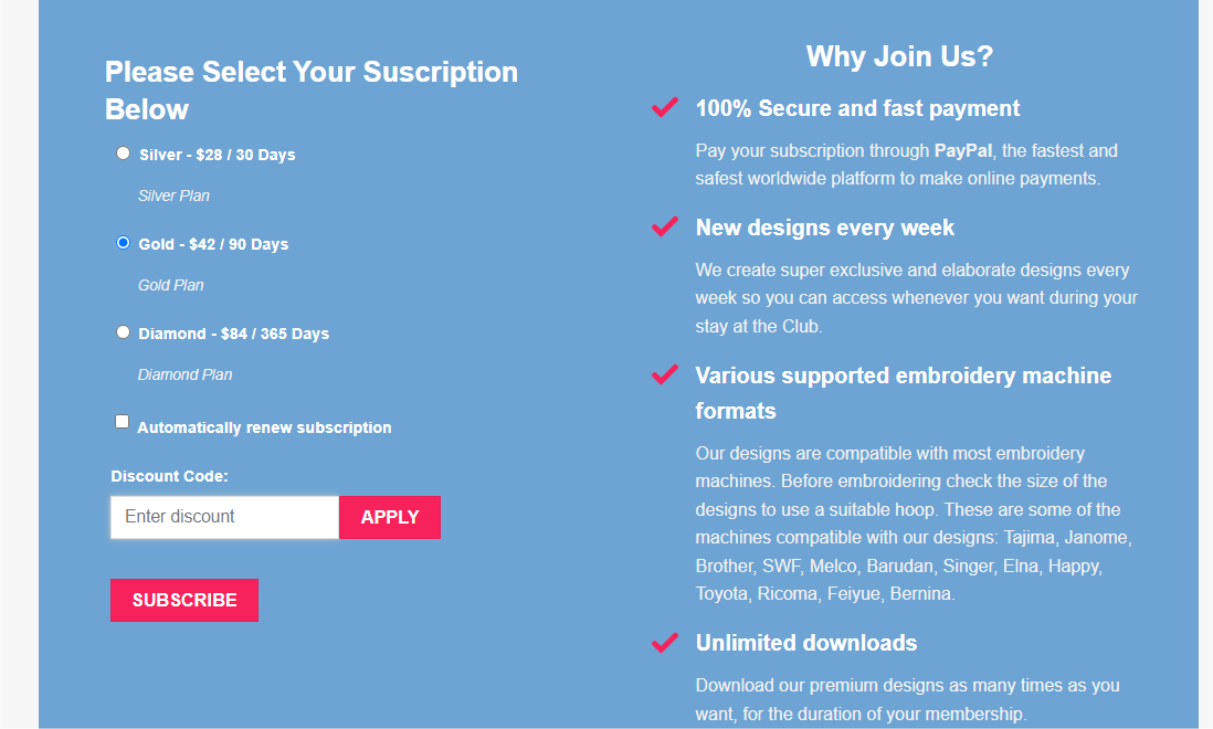We’ll share with you some steps to apply a discount code
1.Click on login.
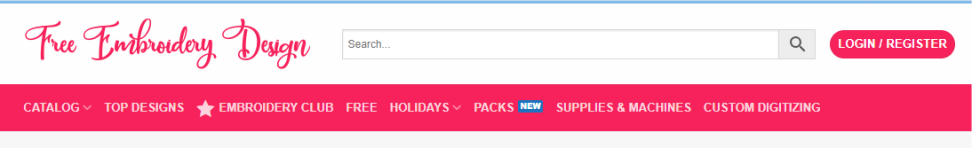
2.Enter your email and password to login.
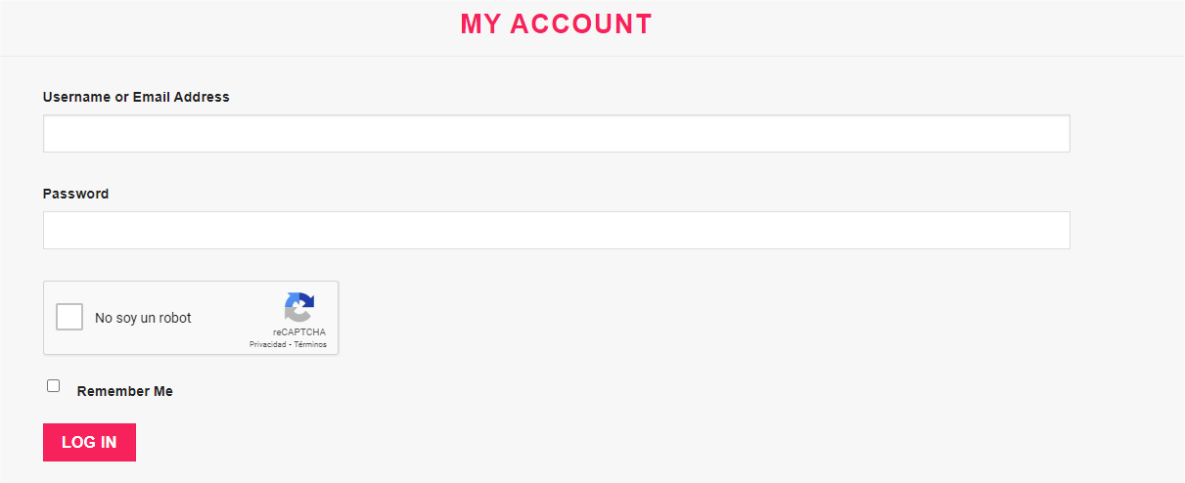
3.Depending on your subscription, you may be able to upgrade or renew your expired subscription. The first example case is for a silver subscription. The discount is only enabled for gold and diamond subscriptions. If your subscription is silver, you would need to upgrade your subscription.
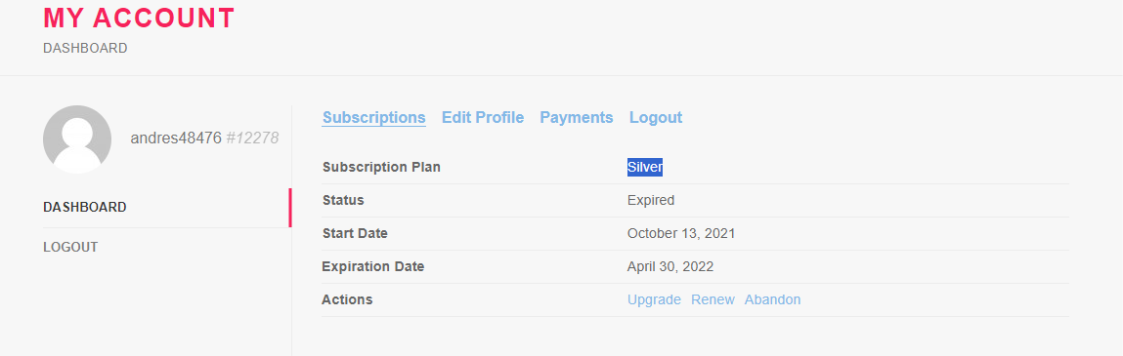
4.You can select a Gold or Diamond subscription. Enter the discount code and click on apply. Then, Click on upgrade subscription. The website redirects to the payment platform.
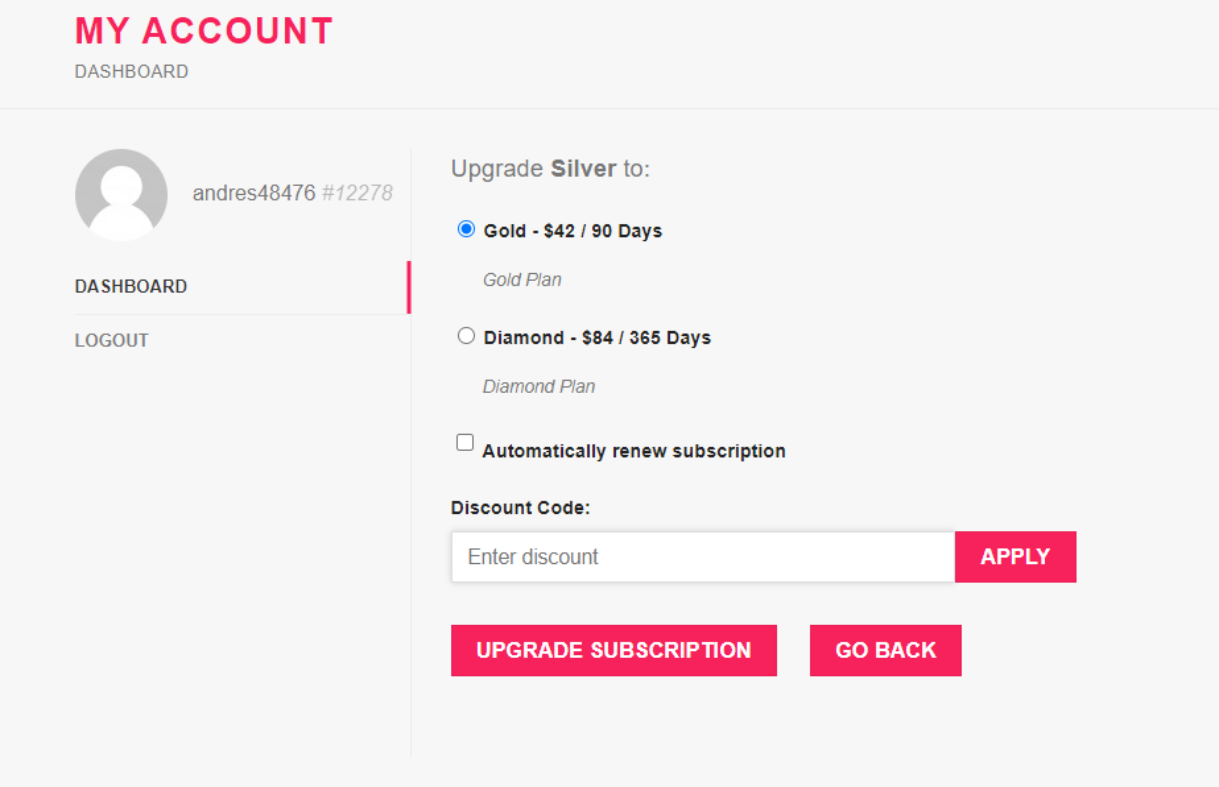
5.If your subscription is Gold, you can either renew it or upgrade.
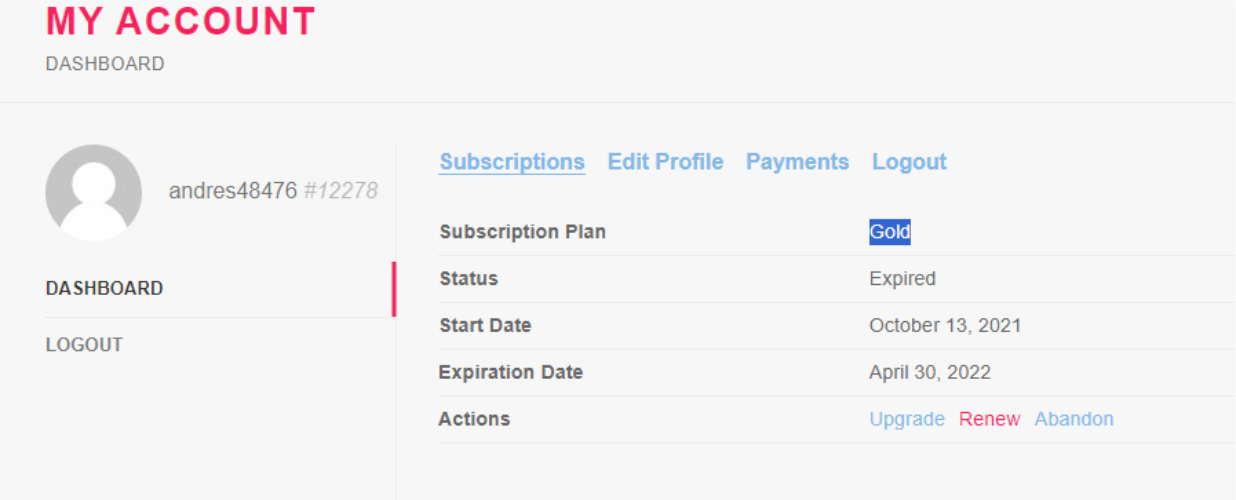
6.In the case of renewal, enter the discount code and click on apply. Click on renew subscription.
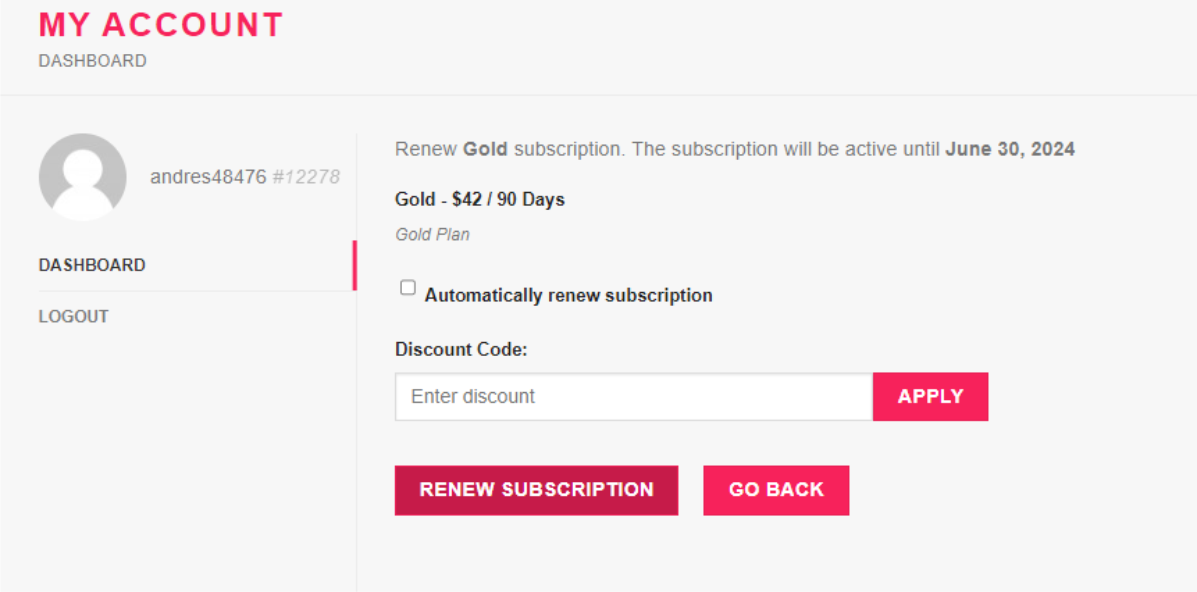
7.If your subscription is Diamond, you can either renew it or downgrade to Gold. If you click on ‘abandon’ to downgrade, proceed to step 8.
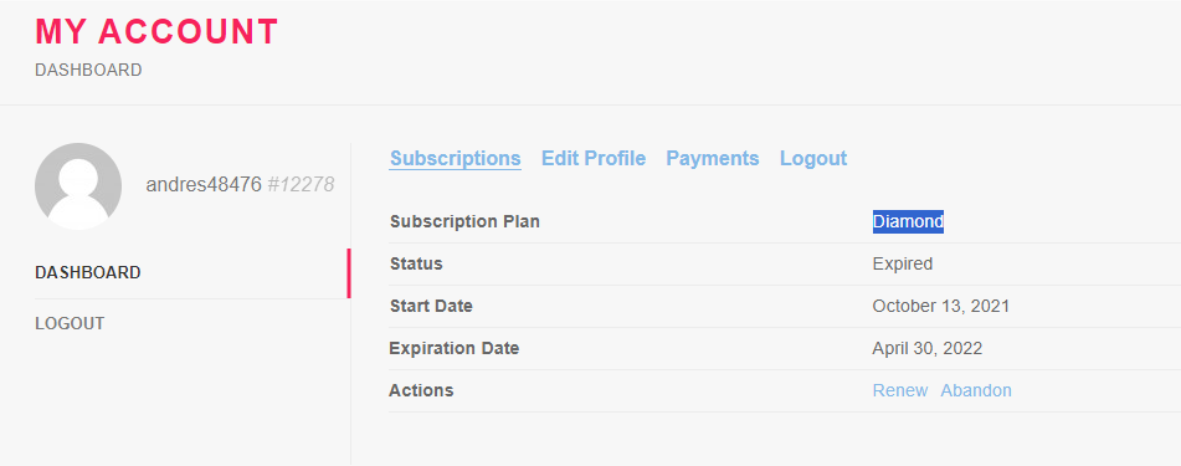
8.Confirm abandonment of subscription. Click on abandon subscription
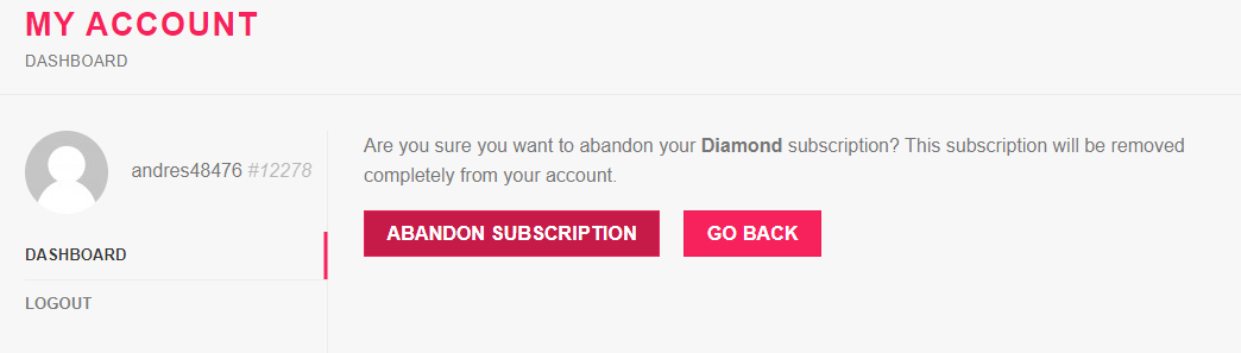
9.To continue with the subscription, click on the link ‘click here’.
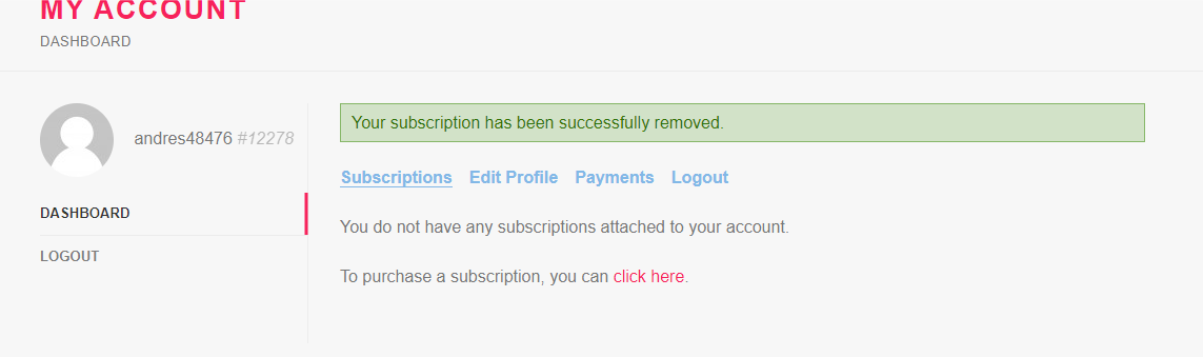
10.Select the type of subscription and enter the discount code. Click on apply. Then, click on subscribe.